Нow to pay?
Training payment
Payment can be made by VISA, MasterCard. You can also make payments using Apple Pay or Samsung Pay services. When paying with a credit card will be charged the currency of the card. Some banks charge an additional fee for the payment.
1 step
You must fill out the order form and click "BUY".
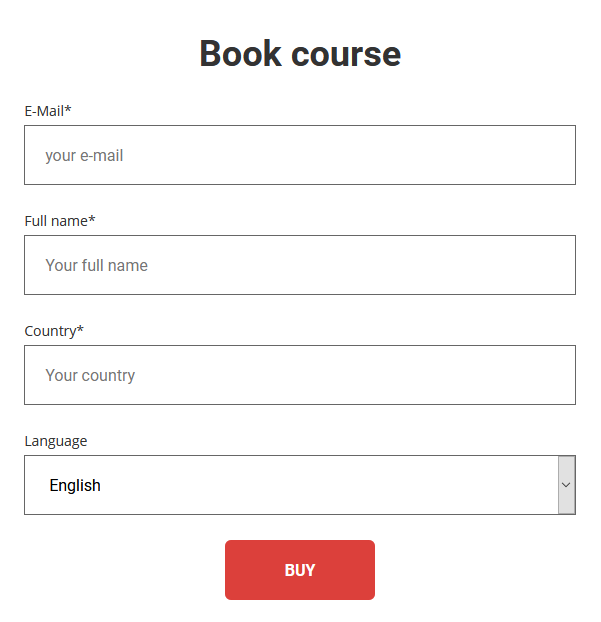
2 step
You will receive an email with a link to the payment. by clicking on it, the system will direct You to the Alfa-Bank payment system, where you can enter your card details on the secure payment page and complete the payment. Online payment by Bank card is completely confidential and secure.
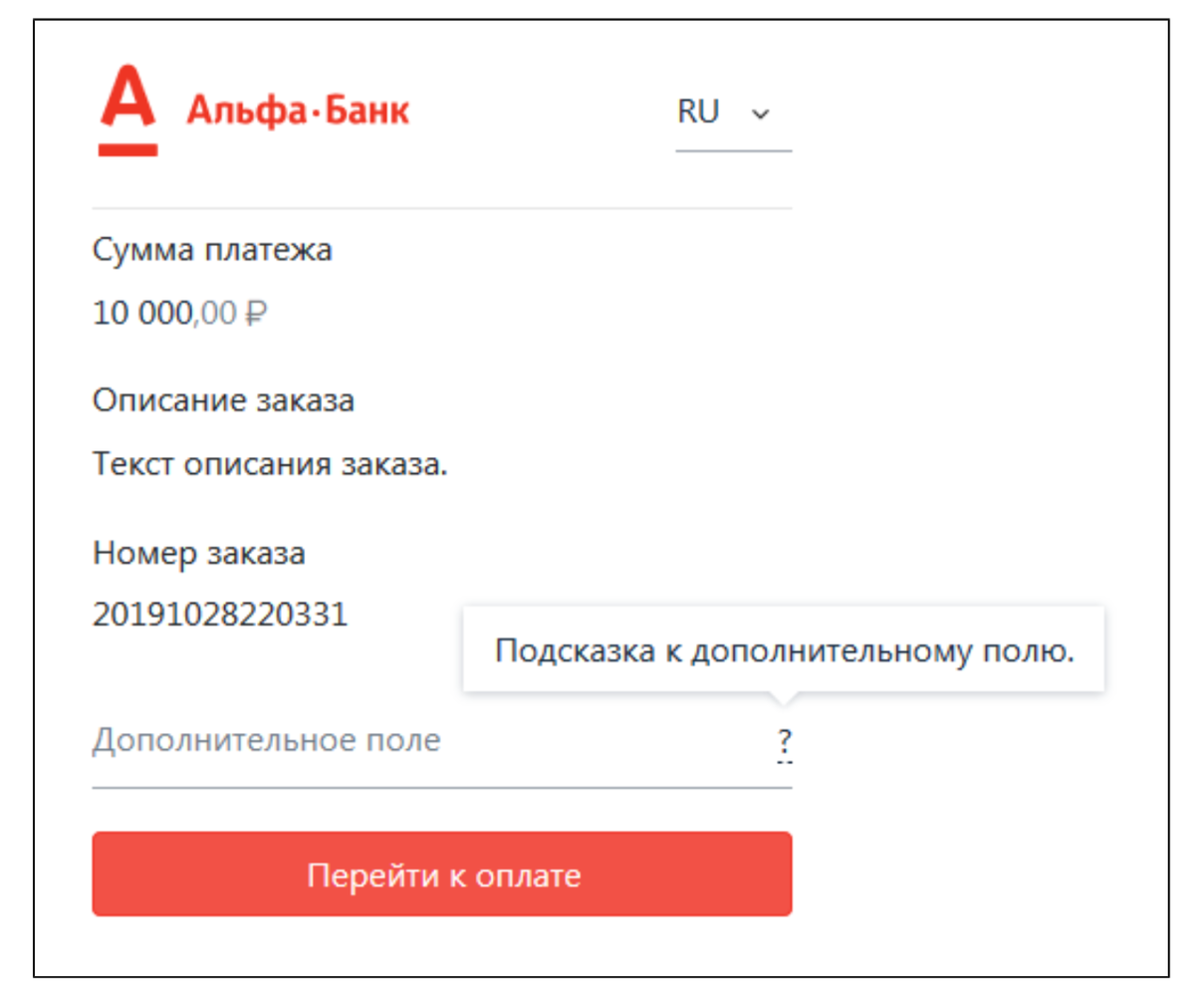
3 step
After payment you will receive a letter with instructions for entering our system and access to courses within 24 hours.
Payment for photo retouching services
Payment can be made by VISA, MasterCard. You can also make payments using Apple Pay or Samsung Pay services. When paying with a credit card will be charged the currency of the card. Some banks charge an additional fee for the payment.
1 step
Having agreed upon the order (cost, terms, technical requirement), you will be invoiced to pay for the service. For invoicing, you must provide the following information: name, country, valid email address.
2 step
You will receive an email with a link to the payment. by clicking on it, the system will direct You to the Alfa-Bank payment system, where you can enter your card details on the secure payment page and complete the payment. Online payment by Bank card is completely confidential and secure.
* If you do not receive an email, check the Spam folder.
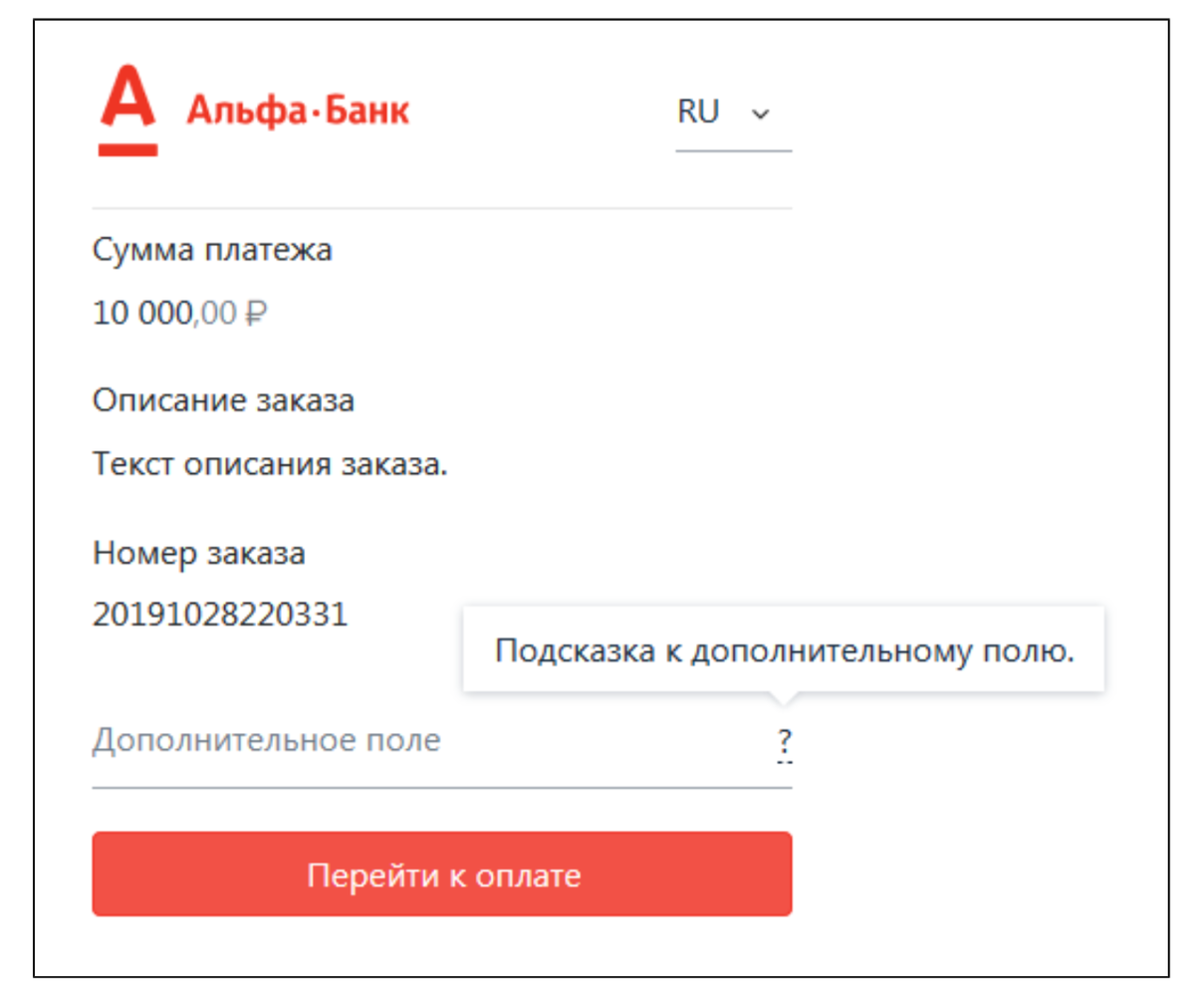
General information
Payment security:
Payment security is provided by modern methods of verification, encryption, and data transmission over closed communication channels. Card data is entered on the Bank's secure authorization page. To pay, you must enter the card details: number, name of the holder, expiration date and a three-digit security code. The three-digit security code (CVV2 for VISA, CVC2 for MasterCard) is the three digits on the back of the card. If the card supports 3DSecure technology or an Internet password for BELCARD cardholders, You will be redirected to the page of the Bank that issued the card to enter the security code. When paying with Apple Pay, select a card from the Wallet app, use a passcode or other authentication method, depending on which method is selected in the app. When placing an order using Samsung Pay, click "Pay with Samsung Pay", enter your Samsung Account and confirm the purchase on your smartphone (using your fingerprint, iris, or Samsung Pay PIN).
The personal information you provide (for example: name, address, phone number, e-mail, Bank card number, etc.) is confidential and cannot be disclosed. Card data is transmitted only in encrypted form and is not stored on this Internet resource.
Refund of funds:
The refund of funds received for the provision of services to the consumer is made in accordance with the procedure established by the legislation of the Republic of Belarus, in particular the Law of the Republic of Belarus of January 9, 2002 No. 90-Z "on consumer protection".
To get a refund for a prepaid order, you need to fill
out the "refund Application" and send it to the email address retouchpro@list.ru
The funds are returned in the same way as the payment was made.
Upon refund, the money is returned to the card that the purchase was made with within 7 calendar days, depending on the Bank that issued the card.
IP Pliachkova T.S.
Acts on Registration Certificate No193347763.
UNP 193347763
Belarus, Minsk
Working clock: 10:00 - 20:00


